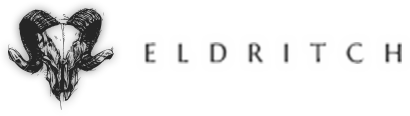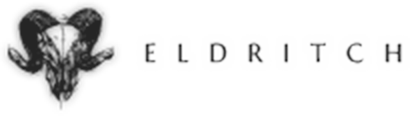Notifications
Clear all
How do you turn off Microsoft Defender in Windows 10 and 11?
Sundren General Discussion
1
Posts
1
Users
0
Reactions
73
Views
 Topic starter
Topic starter
If you wish to turn off Windows Defender temporarily, go to Windows Security, go to Virus & Threat Protection, select Manage Settings, and untick Real-time Protection. To prevent KMS from activating your computer long-term, go to Group Policy Editor or Registry Editor to do so. Since Windows Defender helps protect your computer, closing it should only be done if absolutely required.
Posted : 03/06/2025 6:01 am
Forum Information
-
36
Forums
-
596
Topics
-
836
Posts
-
1
Online
-
172
Members
Our newest member: Jasperwells
Forum Icons:
Forum contains no unread posts
Forum contains unread posts
Topic Icons:
Not Replied
Replied
Active
Hot
Sticky
Unapproved
Solved
Private
Closed
Notifications
Clear all
How do you turn off Microsoft Defender in Windows 10 and 11?
Sundren General Discussion
1
Posts
1
Users
0
Reactions
73
Views
Topic starter
If you wish to turn off Windows Defender temporarily, go to Windows Security, go to Virus & Threat Protection, select Manage Settings, and untick Real-time Protection. To prevent KMS from activating your computer long-term, go to Group Policy Editor or Registry Editor to do so. Since Windows Defender helps protect your computer, closing it should only be done if absolutely required.
Posted : 03/06/2025 6:01 am
Forum Information
- 36 Forums
- 596 Topics
- 836 Posts
- 1 Online
- 172 Members
Our newest member: Jasperwells
Forum Icons:
Forum contains no unread posts
Forum contains unread posts
Topic Icons:
Not Replied
Replied
Active
Hot
Sticky
Unapproved
Solved
Private
Closed
Sundren Wiki